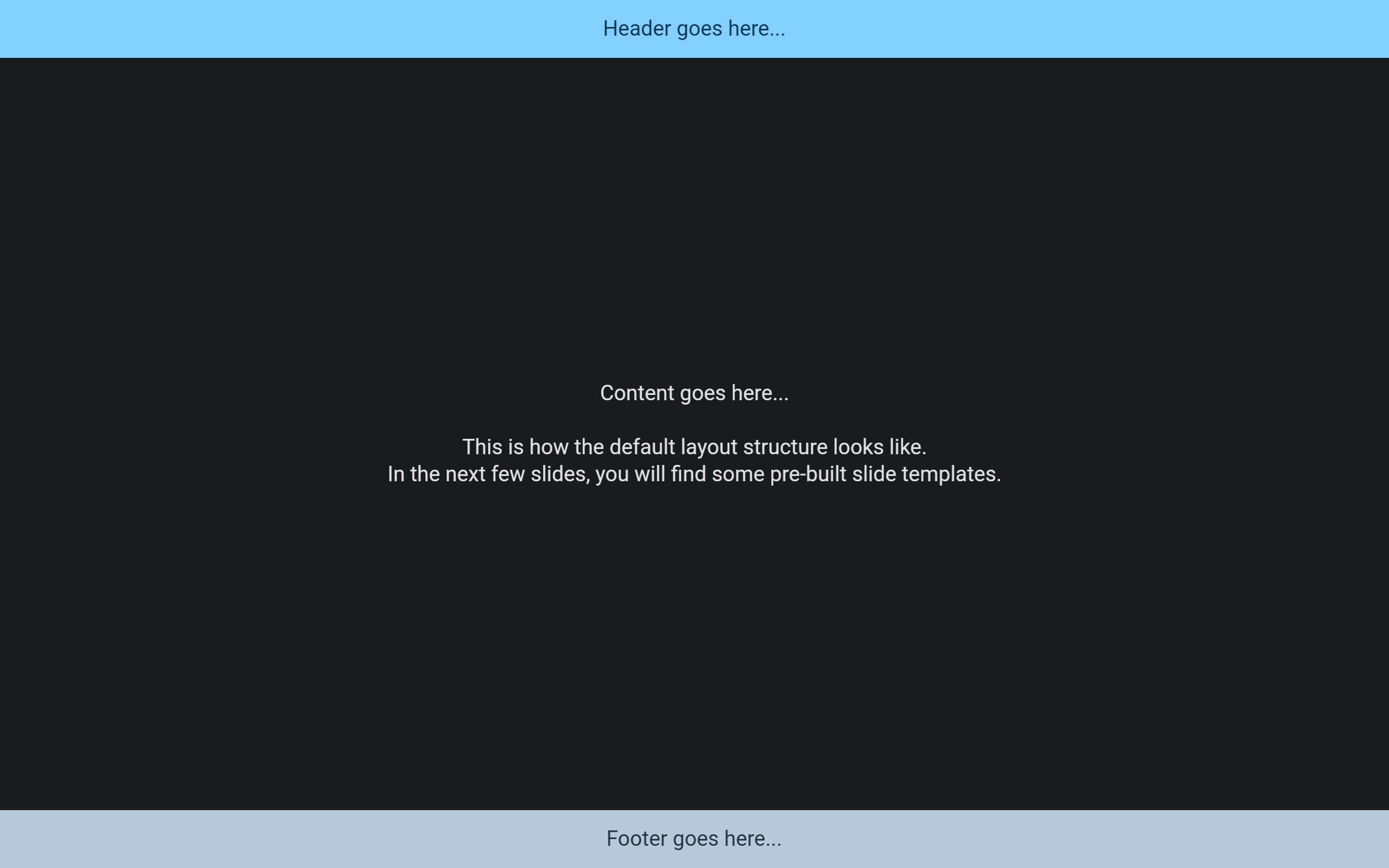Template slide
To create a custom template slide, use the FlutterDeckSlide.template constructor. It is responsible for placing the header, footer, and content of the slide in the correct places. Also, it is responsible for displaying the background of the slide.
class TemplateSlide extends FlutterDeckSlideWidget {
const TemplateSlide()
: super(
configuration: const FlutterDeckSlideConfiguration(
route: '/template-slide',
title: 'Template slide',
),
);
@override
Widget build(BuildContext context) {
return FlutterDeckSlide.template(
backgroundBuilder: (context) => FlutterDeckBackground.solid(
Theme.of(context).colorScheme.background,
),
contentBuilder: (context) => const ColoredBox(
color: Colors.red,
child: Text('Content goes here...'),
),
footerBuilder: (context) => ColoredBox(
color: Theme.of(context).colorScheme.secondary,
child: const Text('Footer goes here...'),
),
headerBuilder: (context) => ColoredBox(
color: Theme.of(context).colorScheme.primary,
child: const Text('Header goes here...'),
),
);
}
}